Instagram Beginner Guide
Instagram is a free app that lets you share photos and videos. Instagram is available for both iPhone and Android users. Users can upload pictures and videos on our platform and share them with their followers or friends. Instagram users can also view their friends’ Instagram posts, comment, and like them. Anyone over 13 can create an account by choosing a username and registering an email address.
Why is Instagram so popular?
Millions of users use Instagram daily, making it the strongest platform for engaging audiences. The high interaction rate of Instagram makes it the most popular among both its regular users and influencers.
This article aims to guide Instagram beginners who are just starting out with Instagram or who wish to get started on it.
How to Create an Instagram Account
You can easily create an Instagram account.
A complete guide to creating an Instagram account is provided here.
Installing Instagram App
The first step is to install Instagram. If you are an Android user, you can get it from the google play store
How to Create an Account on Instagram
After installing the app, open the app and click on the “Sign up button.”
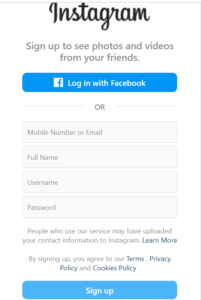
- Now enter your phone number and email address, or continue with Facebook.
- Enter your full Name!
- Enter your username! The username should be unique.
- Enter password! (Password should contain one capital letter special character and numeric number)
- And then, click on the signup button showing at the bottom.
- Then Enter your date of birth.
- Click on next! Then you will be redirected to a new page
Where you will see
- Enter 6 digits code we have sent to your phone number or Email address!
- After completing the above steps your account is created now you can set up your profile
Complete Your profile!
Once you have created your account, you will be redirected to a profile page where you can upload a profile picture and you can add a bio that describes you are your business. You can add links like your website or any other social media platform link.
Connect with your family and friends!
After successful account creation now, you can add your family members and friends you can add them from your contacts or can search for them on their usernames.
Start Posting
After completing all the above steps, you can start posting to your timeline and post your own content on Instagram. Instagram offers different types of posting options.
Such as sharing photos, videos, and reels also we can post text content.
To get your content viral or to get more reach you need to upload quality content.
How to create a new post on Instagram?
A step-by-step guide to creating posts on Instagram
- To create an Instagram post, tap the “+” icon at the bottom of the screen, also called the create button.
- Choose the type of post you want to create. If you want to create a video post, click Video, and repeat this process for all posts, such as text, photos, etc.
- You can edit photos and videos by applying filters, adjusting brightness, adding stickers, etc.
- You can include a caption and any hashtags you would like to use.
- You can tag any other user in your post.
- You can add a location to your post.
- You can choose where you want to share your post by selecting the share option. e.g., sharing your post on your timeline or in a group, etc.
- Now tap on the share button to post your content on Instagram.
- The same method is used for uploading reels.
How to set up your Instagram account as private?
Users of Instagram can choose to keep their accounts private.
The following steps will help you keep your account private.
- Open Instagram on your phone
- Click on your profile photo at the bottom on the right side of the page.
- Then click on the three lines at the top of the right side.
Click on the settings option. Most of the time, it shows on the top
- Click on the Privacy option.
- Turn on the private account option.
Now your Instagram account is private.
Why do people keep their Instagram accounts private?
People may keep their Instagram accounts private for several reasons. Some of the reasons we mentioned have been listed below.
Some people want to share their content only with their followers, so by keeping their accounts private, they grab control of their content to whom they want to show.
Some people keep their accounts due to safety and security concerns.
Some people keep their Instagram accounts due to their personal preferences.
Benefits of using Instagram
Instagram offers many benefits to its users. Using Instagram, users can connect with family, friends, and followers worldwide. Instagram allows its users to create and share creative content with their followers. Instagram is also used as a powerful tool for promoting businesses.
How to use Instagram effectively
These steps will show users how to make the most of Instagram.
Engaging followers is very important. To engage followers, you need to post content regularly.
You must use hashtags in order to reach and deliver your post to more users.
Utilize high-quality photos and videos in your posts to make them stand out.
Build relationships with followers by responding to comments and messages on time.
How to Install Instagram?
Follow the following steps to install Instagram on your phone
- Go to the play store and install the Instagram app from there
- It does not need any permission
- Once the app is installed on your phone click on the app
- And start using Instagram




