| App Name | Auto Clicker |
| Publisher | True Developers Studio |
| Genre | Tools |
| Size | 6Mb |
| Latest Version | 2.1.4 |
| Mod Info | Google play store |
| Get it on | Google play store |
Auto Clicker
Auto Clicker helps you to repeat taps at any location and interval you specify. Auto Clicker is a tool that allows users to automate repetitive taps on their devices. It can be used to perform a variety of tasks, such as clicking through a website, playing a game, or even sending messages. With Auto Clicker, users can set a specific point on their screen and set a desired interval to have the clicks repeat as needed.
Auto Clicker does NOT require root access.
This makes Auto Clicker a useful tool for those who need to perform repetitive tasks quickly and efficiently. It is easy to use and is available for both Windows and Mac systems.It is excellent for click games and nowadays most people utilize it for TikTok repetitive likes The control panel can be easily moved around the screen and allows for efficient multitasking. Furthermore, it helps to save time by automatically tapping on the same spot multiple times. Lastly, it helps to reduce hand strain for extended periods of tapping.
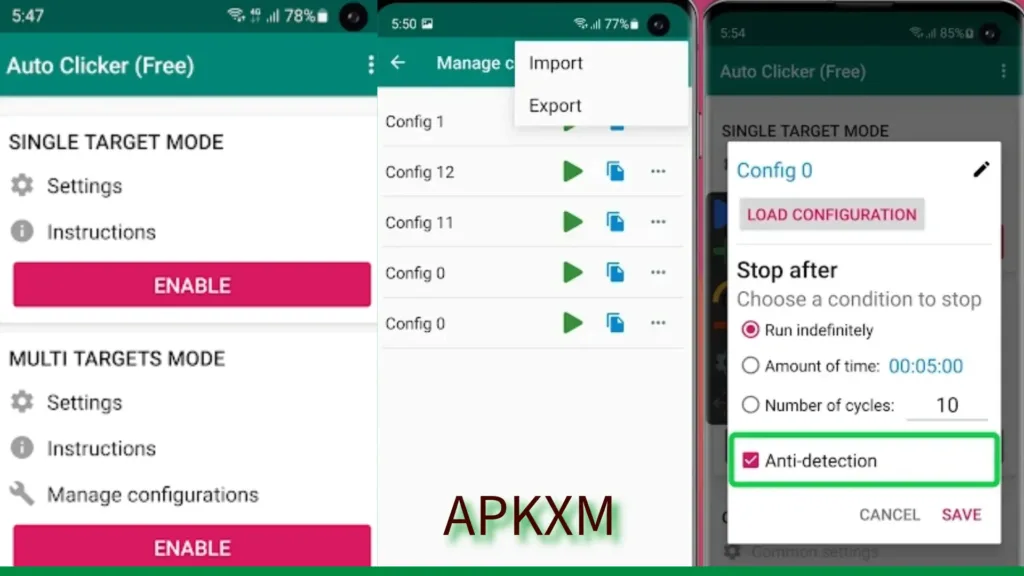
How can we use it for TikTok multiple likes?
In today’s world, we see a variety of competitions played on various platforms. Similarly, a competition is played on the TikTok platform in which the person who has gained the most likes wins the game. A user has to tap the screen many times to like his or her favorite person. In order to solve this problem, we have found an application that will do the work for you. This application can automatically give bulk likes to any user’s video with just one click. It is easy to use and can help the user to gain more likes and win the competition.
Have a Floating Control Panel to Start/Stop Automatic Tapping
The Auto Clicker app gives you complete control at your fingertips. With its floating control panel, you can easily initiate or stop automatic tapping with a simple tap. No need to exit your game or navigate through complex menus. The floating control panel ensures you can automate tasks on demand, improving gaming efficiency.
Time-Based Commands to Lighten Your Load
Say goodbye to endless tapping. The Auto Clicker app lets you set time-based commands, allowing the app to tap at specific intervals. Whether you’re grinding for resources or waiting for an upgrade to finish, the app can carry out repetitive tasks, giving your fingers a much-needed break. It’s like having a dedicated assistant for your incremental games.
Become the Master of Multi-Touch
Many games require multi-touch actions, and the Auto Clicker app excels in this department. With its support for multi-touch, you can automate complex actions that involve multiple taps, swipes, or gestures. Whether it’s a combination move in a strategy game or a sequence of actions in an RPG, the app handles it with precision, making you a true master of multi-touch gaming.
Accomplish More with Less Effort
Efficiency doesn’t mean sacrificing progress. The Auto Clicker app allows you to accomplish more in your favorite incremental games with minimal effort. Focus on strategic decisions, planning your next move, or enjoying the storyline, while the app handles the repetitive clicking tasks. It’s a game-changer for anyone looking to maximize their in-game progress.
Your Trusted Idle Operator Across Multiple Devices
Whether you’re gaming on your smartphone, tablet, or even your PC, the Auto Clicker app has you covered. It works seamlessly across multiple devices, ensuring that you can enjoy the same level of automation and efficiency no matter where you play. Switch between devices effortlessly, and let the app be your trusted idle operator.
Key Features:
- Floating Control Panel: Easily start/stop automatic tapping with a tap.
- Time-Based Commands: Set intervals for automated tapping, giving your fingers a break.
- Multi-touch Support: Master complex actions with precision.
- Effortless Efficiency: Accomplish more with less effort in incremental games.
- Cross-Device Compatibility: Trustworthy automation across multiple devices.
How to download the App?
Click on the download button
If the download did not start in 10 seconds then click here.




